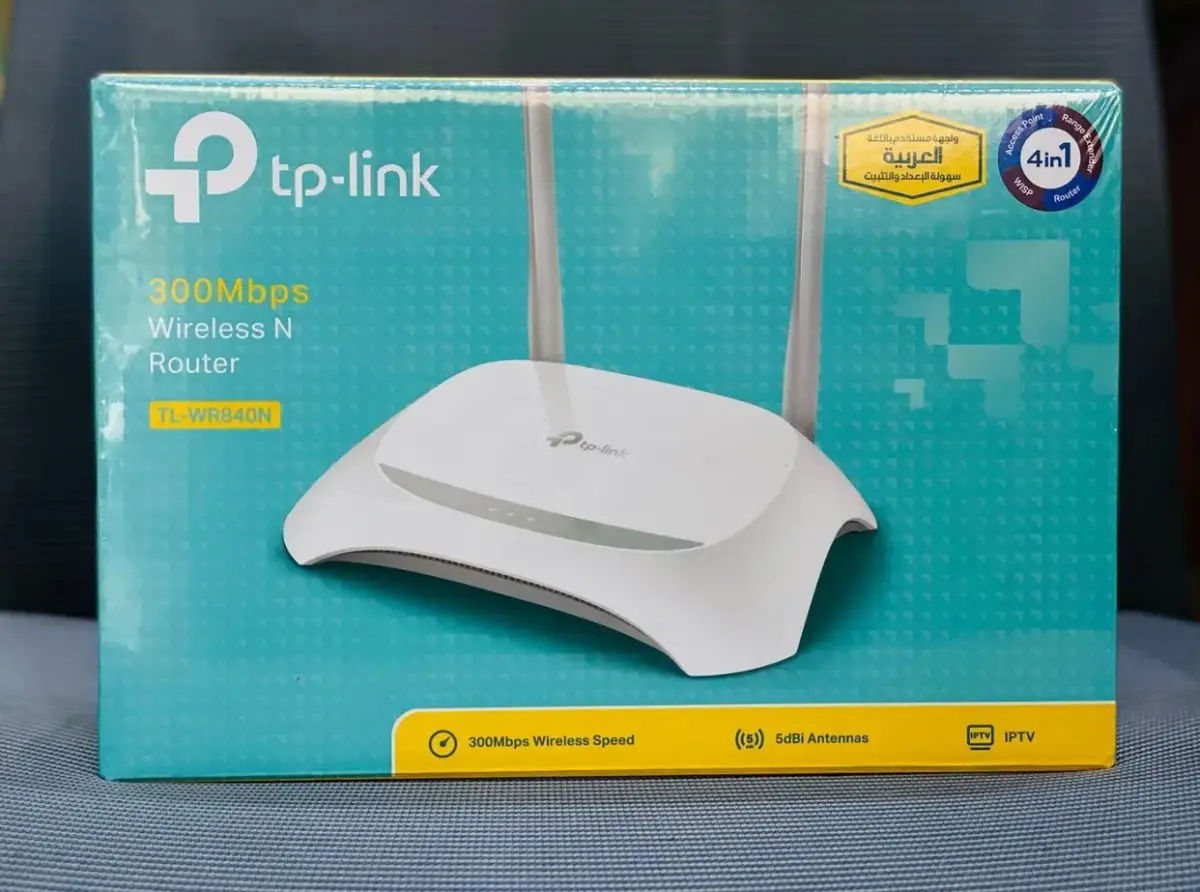The TP-Link TL-WR840N is an entry-level, dual-band (2.4 GHz single-band) wireless router designed for small home and office networks. It is part of TP-Link's classic "N" series, focusing on providing reliable basic connectivity, essential features, and ease of use at a very affordable price point. It is ideal for light internet usage such as web browsing, email, and standard-definition video streaming.
---
Technical Specifications
1. Hardware Specifications
Category Specification
Model TP-Link TL-WR840N (Note: There are multiple hardware versions, e.g., V1 to V6, with minor internal differences)
CPU/Processor System-on-a-Chip (SoC); specific model varies by hardware version. Typically a single-core MIPS-based processor.
Clock Speed ~500 MHz (Approximate, varies by hardware revision)
RAM 16 MB or 32 MB (DDR1 or SDRAM, depending on hardware version)
Flash Memory 2 MB or 4 MB (For firmware storage)
Wireless Standards IEEE 802.11n, IEEE 802.11g, IEEE 802.11b
Wireless Frequency Band 2.4 GHz Only
Wireless Signal Rate Up to 300 Mbps (Theoretical maximum under ideal conditions). This is achieved using a 2x2 MIMO (Multiple Input, Multiple Output) configuration with 40 MHz channel bandwidth.
Antennas 2 x Fixed Omni-Directional Antennas
Antenna Gain 5 dBi each
Ethernet Ports 5 x 10/100 Mbps Auto-MDIX Ports • 1 x WAN Port (Internet In) • 4 x LAN Ports (Local Devices)
Button Interfaces • Reset Button • WPS (Wi-Fi Protected Setup) Button • Wireless On/Off Button
LED Indicators Power, System, WLAN, WAN, LAN (1-4), WPS
Power Supply 9V DC, 0.6A (Input: 100-240V~50/60Hz)
Dimensions (W x D x H) 6.5 x 4.3 x 1.3 in. (165 x 108 x 33 mm)
---
2. Wireless & Network Features
Category Specification
Wireless Security • 64/128-bit WEP • WPA-PSK / WPA2-PSK • WPA/WPA2-Enterprise (802.1x) • Wireless MAC Filtering • SSID Broadcast Enable/Disable
WPS (Wi-Fi Protected Setup) Yes, via physical button for quick, secure client connection.
Operating Modes • Wireless Router Mode: Default mode for sharing an internet connection. • Access Point (AP) Mode: Converts a wired network to wireless. • WDS (Wireless Distribution System) Bridge: Wirelessly connects two wired networks. • WDS with AP: Combines bridging and access point functions.
Wireless Functions • Enable/Disable Wireless Signal • Multiple SSIDs (Up to 3) • Wireless Client List • Wireless Statistics
WAN Connection Types • Dynamic IP (DHCP) • Static IP • PPPoE (Common for DSL connections) • PPTP (Less common) • L2TP (Less common)
DHCP Server Yes, with support for Address Reservation, Client List, and Static DHCP.
---
Performance & Real-World Usage Notes
· Actual Speeds: The "300 Mbps" is a theoretical radio link speed. Real-world wired-to-wireless throughput typically peaks at around 80-110 Mbps for local transfers and is limited by the internet connection speed.